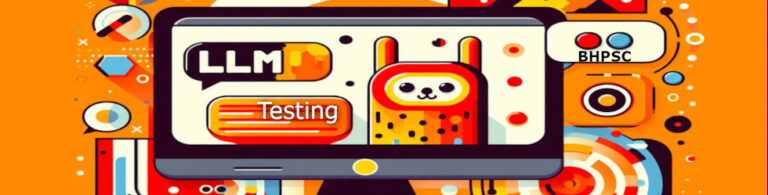Leveraging LAMP Stacks: The Comprehensive Guide
LAMP stacks have been the go-to platform for web development and hosting for a long time. BHPSC has optimized its functionality and used it in various applications. With the introduction of custom creations and administration, it has been much easier to manage and maintain the stack. Through this post, we have explored the advantages of LAMP stack, BHPSC’s use of LAMP stack, and how it can be administered.

What are some Advantages of LAMP Stack:
- Open source
- Flexibility and customization
- Scalability
- Wide community support
LAMP (Linux, Apache, MySQL, PHP) stack is a popular open-source web application platform for creating and hosting dynamic websites and web applications. In this post, we’ll explore the areas where BHPSC uses LAMP stacks and the custom creations we have implemented to optimize its functionality.
What are some areas of application for LAMP Stacks:

- Web Development
- Web Hosting
- Database Management
- Content Management System
- Custom Creation
- Automated Deployment Script
- Load Balancing
Here are some examples of how to administrate a stack:
- Updating LAMP Stack with SSH
- Connect to the server using SSH and run the following command:
sudo apt-get update && sudo apt-get upgrade
- Managing MySQL databases
- Connect to the MySQL server using the following command:
mysql -u username -p
- Create a new database:
CREATE DATABASE database_name;
- Create a new user and grant privileges:
CREATE USER 'username'@'localhost' IDENTIFIED BY 'password';
GRANT ALL PRIVILEGES ON database_name.* TO 'username'@'localhost';
- Import a database from a file:
mysql -u username -p database_name < database_file.sql
- Configuring Apache web server
- Edit the Apache configuration file using the following command:
sudo nano /etc/apache2/apache2.conf
- Enable modules:
sudo a2enmod module_name
- Restart Apache:
sudo systemctl restart apache2
- Debugging PHP code
- Edit the PHP configuration file to enable error reporting:
sudo nano /etc/php/7.4/apache2/php.ini
- Set the following values:
error_reporting = E_ALL
display_errors = On
- Restart Apache:
sudo systemctl restart apache2
- Monitoring server performance
- Install the following packages:
sudo apt-get install htop nload iftop
- Use the following commands to monitor server performance:
htop - CPU and memory usage
nload - Network usage
iftop - Network traffic monitoring
These are just a few examples of how to administrate a LAMP stack. Depending on your specific needs, there may be other tasks that you need to perform, such as configuring PHP extensions, securing the server, or setting up a load balancer. It is important to have a solid understanding of the LAMP stack components and their configuration options to properly manage and administer your stack.