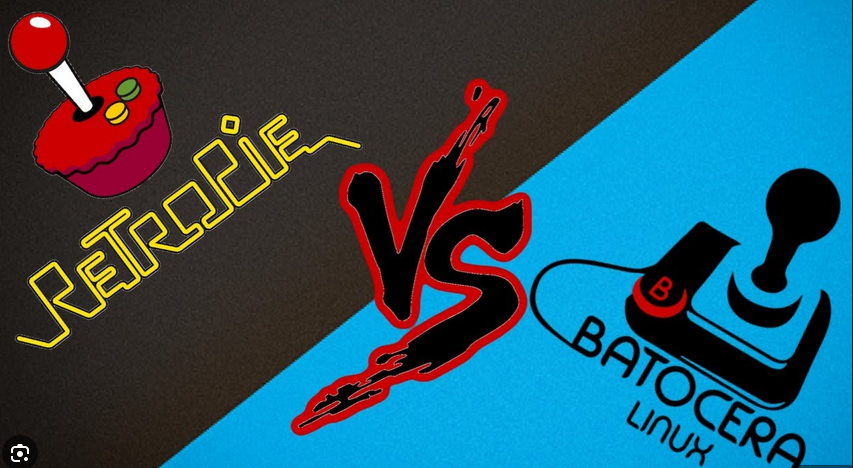Retro Gaming Comparing Retropie, Batocera and Lakka
In the rapidly evolving landscape of retro gaming emulation, enthusiasts often find themselves torn between various frontend solutions. RetroArch, Lakka, Batocera, and RetroPie are all robust options, each with its unique strengths and considerations. Let’s delve into a comprehensive comparison to guide you in selecting the most suitable solution for your emulation needs. We tested them out on the Raspberry Pi Pico Zero 2 W, OrangePi Zero 2 W, Pi4 & Pi5, Macbook, Linux and Windows all with great results, YMMV.
Libretro Core Utilization:
When it comes to Libretro core utilization, RetroArch stands out as the leader, boasting the broadest support. Lakka and Batocera both heavily rely on Libretro cores, with Lakka having a slight edge in terms of configuration options. RetroPie takes a different approach, offering a mix of standalone emulators and Libretro cores, providing users with more flexibility but potentially sacrificing consistent performance across different systems.

Vulkan 1 & 1.2 Driver Support:
Vulkan support is a crucial factor in modern emulation, and here RetroArch takes the lead again. RetroArch offers comprehensive support for Vulkan drivers, covering versions 1.0, 1.1, and 1.2. Lakka and Batocera depend on RetroArch for Vulkan support, tying their compatibility to the RetroArch version they use. RetroPie, while supportive, might require manual configuration for Vulkan drivers, with varying levels of support depending on the chosen emulators and cores.
Ease of use is a significant consideration, with Batocera emerging as the most user-friendly, closely followed by Lakka and RetroPie. RetroArch, while powerful, may present a steeper learning curve for beginners due to its extensive customization options. Speaking of customization, RetroPie shines in this aspect, offering unparalleled flexibility in themes, interfaces, and emulator configurations. Platform support is also worth noting; RetroPie primarily targets Raspberry Pi, while Lakka and Batocera cater to a broader range of devices, including PCs. With new emulators like Dolphin and Daphne bringing Game Cube, Wii and Playstation Cores or the newly released Switch core, retro gaming has never looked so bright.
Choosing the Right Option:
- For ease of use and simplicity: Batocera or Lakka.
- For extensive customization and flexibility: RetroPie.
- For advanced users and maximum control: RetroArch.
Vulkan Support:
To ensure optimal Vulkan support, prioritize RetroArch or Lakka/Batocera with a recent RetroArch version. Keeping your emulation environment updated is crucial for enjoying the latest features and improvements. Remember, these guidelines provide a starting point. Conduct thorough research based on your specific preferences and needs to make an informed decision.
- RetroArch: Broadest Libretro core support and comprehensive Vulkan driver compatibility.
- Lakka/Batocera: Strong Libretro core reliance, Vulkan support tied to RetroArch version.
- RetroPie: Flexible with standalone emulators and Libretro cores, extensive customization options.
- Batocera: Easiest to use, user-friendly interface.
- Lakka: Balanced between ease of use and configuration options.
How to install RetroPie:
- Download the latest image for your Pi from the official Retropie website: https://retropie.org.uk/download/
- Use a program like Raspberry Pi Imager to flash the image: https://www.raspberrypi.com/software/
- Insert the card into your Pi and power it on.
- Follow the on-screen instructions to complete the initial setup.
How to install Batocera:
- Download the latest image for your architecture from the Batocera website: https://batocera.org/
- Use a program like Etcher to flash the image https://etcher.balena.io/
- Insert the drive into your computer and boot it up.
- Follow the on-screen instructions for initial setup.
Embracing the world of retro gaming emulation opens up a realm of possibilities. Whether you prioritize simplicity, customization, or advanced control, the key is understanding your needs. Dive into the rich offerings of RetroArch, Lakka, Batocera, and RetroPie, and let the nostalgia-filled journey begin.