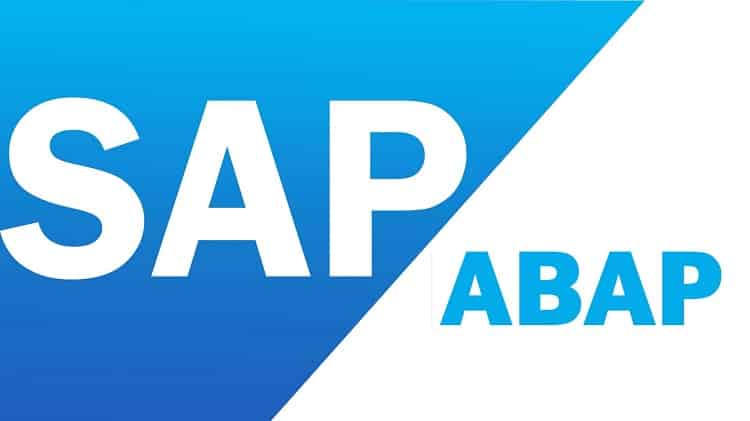Windows 11: Unlocking Hidden Settings with God Mode
In the modern landscape of Windows 11, the Settings app reigns supreme for tweaking system configurations. It embodies Microsoft’s push for a sleek, user-friendly interface, boasting the latest features and design elements. However, this centralized approach is not without its limitations. Some users may find themselves missing the granularity and accessibility of the traditional Control Panel. Enter God Mode.
What is God Mode?
Despite its grandiose moniker, God Mode is a straightforward concept. It’s essentially a folder that grants direct access to a vast array of system settings, conveniently located on your desktop or any preferred location. This folder contains shortcuts to an extensive range of settings, from AutoPlay to user accounts and disk optimization.

How to Enable God Mode on Windows 11
- Right-click an empty area on your desktop.
- Hover over “New” and select “Folder” to create a new folder.
- Name the folder: GodMode.{ED7BA470-8E54-465E-825C-99712043E01C}.
- Hit Enter to apply the name. The icon should change to resemble the Control Panel.
- Open the folder to access the settings. You can also drag and drop shortcuts to your desktop for quick access.
Benefits of God Mode
God Mode offers a convenient shortcut to accessing classic Control Panel settings that are now buried within Windows 11’s interface. With over 200 settings available, it provides a quick and easy way to tweak your system to your liking. Should you find that God Mode clutters your desktop, removing the folder is a simple process that won’t affect the availability of these settings through standard means.

God Mode is just one example of the hidden features that Windows 11 has to offer. For those looking to dive deeper into their system’s capabilities, exploring lesser-known features like creating a battery report can yield valuable insights into your device’s performance and longevity.
- Provides quick access to over 200 system settings in Windows 11, offering a shortcut to classic Control Panel options.
- Enabling God-Mode is a simple process that involves creating a folder with a specific name on your desktop.
- God Mode can be easily removed if you find it unnecessary, without affecting the availability of settings through standard means.
- Exploring lesser-known Windows 11 features, such as creating a battery report, can provide valuable insights into your device’s performance.
Unlock the full potential of your Windows 11 experience with God-Mode. Discover a treasure trove of hidden settings and take control of your system like never before.